Last updated on May 26th, 2025 at 12:11 pm
From ancient wonders to modern mega-cities, China offers a travel experience that’s unlike anywhere else. With its rich history, vibrant culture, and unforgettable landmarks – like the Great Wall, the otherworldly Avatar Mountains, and the dazzling Harbin Ice & Snow Festival – it’s no surprise that China is a must-see destination for every kind of traveler.
But, to make the most of your visit to China, it’s essential to be prepared – especially when it comes to the digital tools you’ll need on the ground.
In this guide, we’ll share those MUST-HAVE China travel apps that you need to have downloaded before you go – helping you travel smarter, stay informed, and make the most of your trip to China.
Check out our 2-week China itinerary – your guide to the perfect travel route through China’s top destinations. With insider tips and the best transport options included, you’ll spend more time exploring and less time figuring things out.
Or, if you prefer to customize your own journey, be sure to read our top travel tips to help you best prepare for your China trip.
Why Do I Need These China Travel Apps?
Traveling in China can be incredibly rewarding, but it does come with its challenges. One of the biggest hurdles for many visitors is the limited access to popular Western apps.
Due to China’s strict internet regulations – commonly referred to as the Great Firewall – platforms like Google, the Play Store, Facebook, Instagram, YouTube, Maps, and Yahoo are all blocked.
We were also warned that WhatsApp might not work, but to our surprise, we were able to send and receive basic text messages. However, media such as images and videos couldn’t be transmitted, making communication quite limited during our China trip.
That’s why having the right China travel apps is essential. These apps will make your trip significantly easier by helping you with everything from mobile payments and navigation to communication and daily logistics. Trust us – these are absolute must-have apps for anyone traveling in China.
China Travel App Tip: Be sure to download and set up all necessary apps for China before you arrive. Once you’re in the country, downloading new apps can be tricky – many will appear in Chinese, and access to certain app stores may be restricted or unavailable.
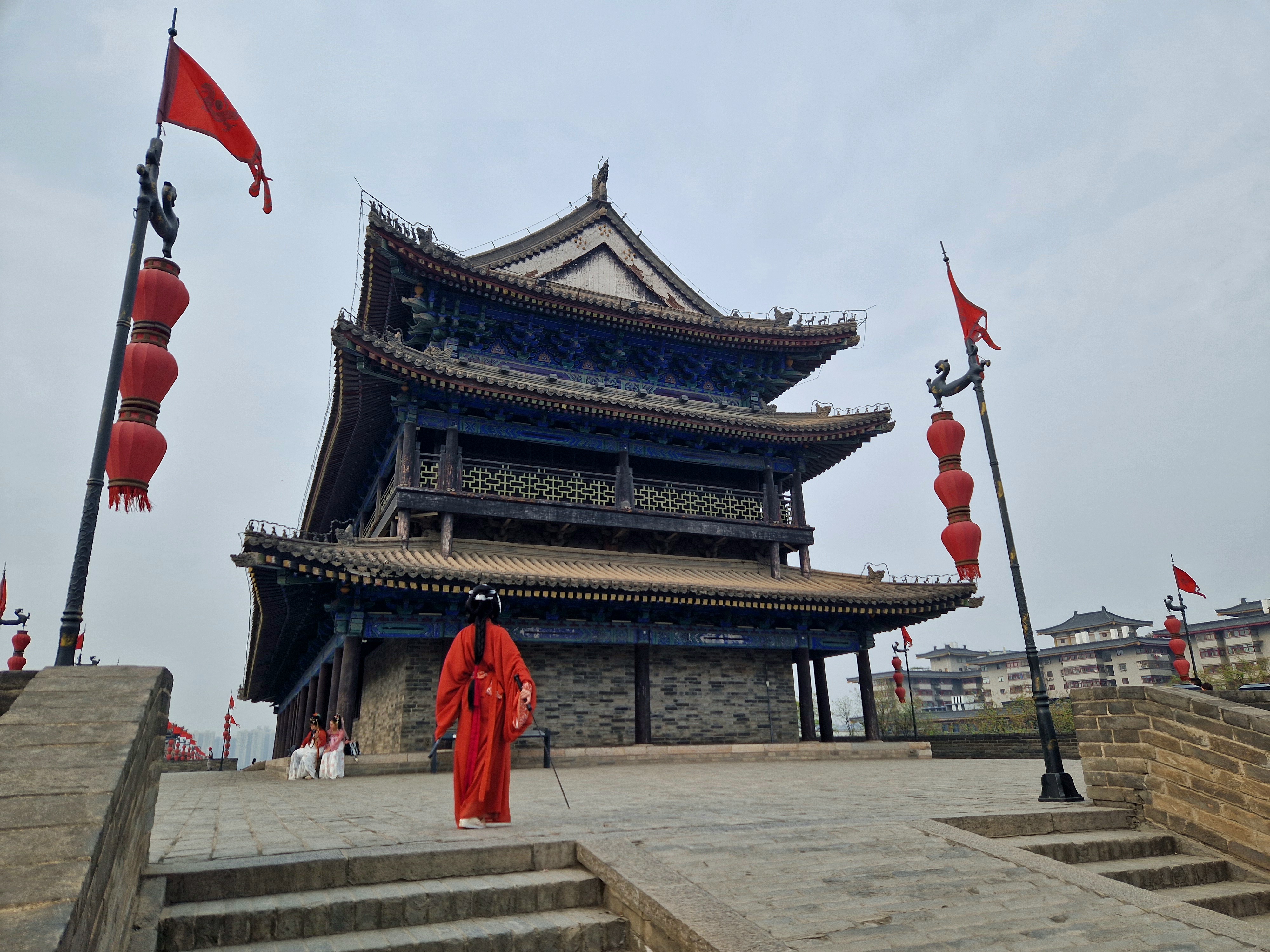
You Will Need a VPN in China
Yes – technically, it’s possible to access your favorite travel apps that are blocked in China by using a VPN (Virtual Private Network). A VPN masks your IP address and makes it appear as though you’re browsing from another country, helping you bypass the Great Firewall of China.
Before our trip, we subscribed to NordVPN, which is often promoted as one of the top VPNs in the world. However, once we arrived in China, we were disappointed to find that it didn’t work at all. We were suddenly cut off from all the essential Western apps like Google, Instagram, WhatsApp (fully functional), and YouTube – a frustrating and stressful experience as you can imagine!
To avoid the hassle of your phone being essentially useless while in China, we strongly recommend taking a simpler route: purchase an eSIM designed for travel in China. It provides reliable mobile data access and ensures your essential China travel apps stay connected without depending on a VPN that may or may not work.
Now that you’re aware of the VPN limitations and how an eSIM can help, let’s dive into the must-have China travel apps to download and set up before your trip. These apps will make your journey smoother, more connected, and a whole lot less stressful – we make the mistakes so you don’t have to!

1. WeChat – For Payment, Translate, Communication
WeChat is an essential app for anyone traveling to China.
This all-in-one China travel app is widely used for cashless mobile payments, real-time communication (similar to WhatsApp), and even translation via your phone’s camera. Whether you’re ordering food, chatting with locals, or navigating language barriers, WeChat makes everyday travel in China much more convenient.

Once you’ve downloaded WeChat, the next step is to create an account and add your card details. The setup process is secure and quite similar to registering with any standard banking or payment app.
You can also update your payment information anytime through the app’s settings – whether you’re replacing a lost card, switching to a new one, or updating expired details, it’s quick and straightforward.
Now, let’s take a closer look at the key features and tools that make WeChat a must-have for travelers in China.
China holds three spots on our list of the Best Landmarks in Asia – how many have you checked off your travel list?
WeChat Pay
One of WeChat’s standout features is WeChat Pay, one of the two main secure cashless payment methods widely used in China (the other being Alipay, which we’ll cover shortly).
How to use WeChat Pay:
To access payment options, tap the “+” icon in the top right corner of the WeChat home screen. You’ll see four choices:
- New Chat
- Add Contacts
- Scan
- Money
For WeChat payments, you’ll use either Scan or Money:
- Scan: Use this option to scan a vendor’s QR code. After scanning, enter the amount you need to pay. Depending on the transaction, you may be asked to enter your personal security code (set up during account registration), or the payment may go through instantly.
- Money: Tapping this brings up your own personal QR code. The vendor will scan this code to initiate the payment. Just like with Scan, you may or may not be prompted to enter your security code, depending on the payment settings.
After each transaction, WeChat will send you a message confirming the amount spent – a handy feature for keeping track of your spending in China.

China Travel Tip – Even with the luck of the Irish, things can still go wrong. World Nomads Travel Insurance is our top choice for travel coverage. With the best transparent fine print in the industry, it’s no wonder they’re ranked number one. Don’t let your adventures turn to mishaps and get a free quote today!
Built-In Translation Feature
WeChat also offers a handy translation tool that can convert Chinese text into English (or your preferred language) – a lifesaver when navigating menus, train tickets, maps, signs, or even the buttons on an air conditioning remote!
To use it:
- Tap the “+” icon at the top of the WeChat home screen.
- Select Scan from the menu.
- At the bottom of the screen, tap the “Translate” button.
- Point your camera at the Chinese text, tap the shutter button, and let WeChat do the rest.
This handy travel app in China will instantly translate the text on your screen – saving you from guesswork in everyday situations.
Messaging With WeChat – Chats
WeChat also functions as China’s equivalent to WhatsApp, offering a reliable and easy-to-use messaging service.
Since most locals use WeChat as their primary communication tool, it’s incredibly useful – especially when you need to contact your hotel, hostel, or local hosts. Messaging through the app is fast, convenient, and often the best way to stay connected while in China.
Make sure to check out our list of best places to see in China for first-time visitors
2. Alipay – For Payment, Taxis, Translate
Like WeChat, Alipay is a widely used and secure mobile payment app in China – and an absolute must-have China travel app. Payments are made either by scanning a merchant’s QR code or having your own QR code scanned, after which you manually enter the amount to be paid.

Be sure to set up your Alipay account and link your bank card before arriving in China. Doing this in advance will save you time and avoid language or access issues once you’re on the ground.
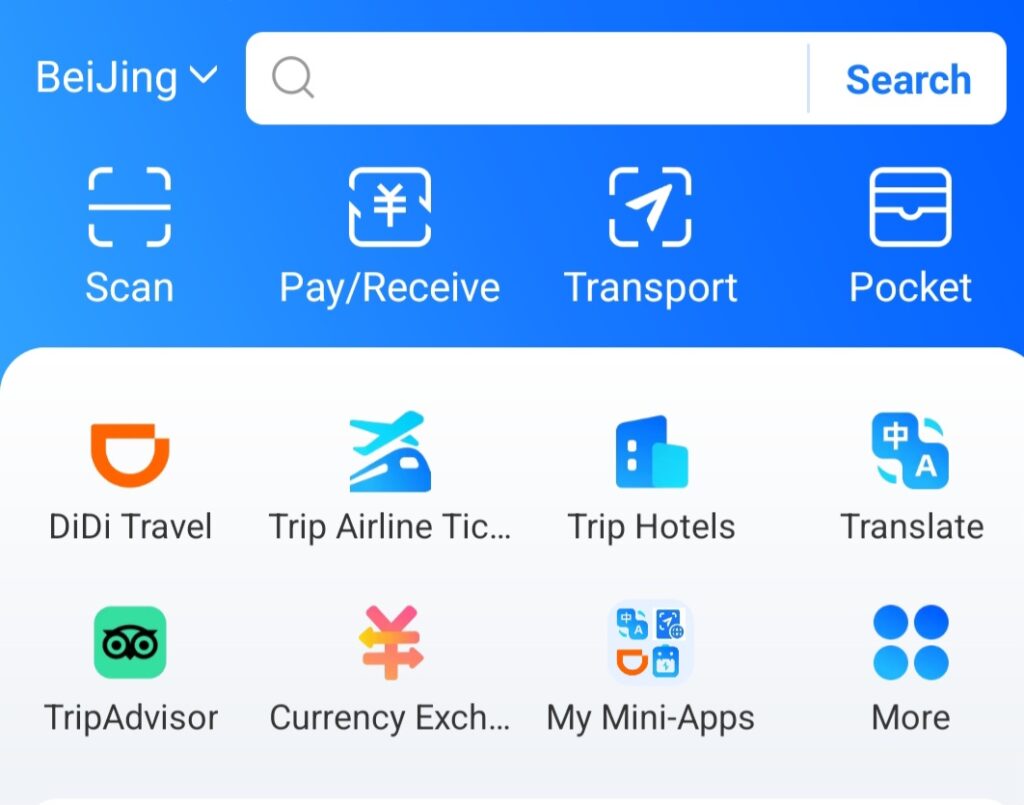
While Alipay and WeChat Pay offer similar payment functions, this essential China travel app has a variety of different tools and features for users to take advantage of. Let’s take a look at Alipay’s extra tools:
Alipay: Didi Taxi
Didi is essentially China’s version of Uber, offering a safe, affordable, and efficient way to get around – making it another must-have travel app for China.
While you can download the standalone Didi app, we found that using Didi through Alipay (called “Didi Travel” within the app) was more reliable and convenient. In fact, we occasionally ran into issues with the dedicated Didi app but had a much smoother experience when booking rides via Alipay.
Just like Uber, you simply enter your destination, confirm your ride, and the contactless payment is processed automatically at the end of the trip. Didi a hassle-free option for navigating busy cities in China, especially if you’re not comfortable using public transport or dealing with language barriers.
Alipay: Translation Tools
Alipay is also one of the most useful China travel apps for overcoming language barriers during your trip.
Like WeChat, Alipay allows you to translate Chinese text using the Scan feature. Tap the Scan button (found at the top left of the app), then choose Translate to instantly convert Chinese menus, signs, or packaging into English – a feature every traveler will appreciate.
But Alipay goes a step further. It also lets you translate spoken language – making it one of the most versatile apps in China for communication. Just tap the Translate button in the top right corner of the app. You can either type or speak your message, and it will be translated in real-time.
Whether you’re ordering food, asking for directions, or reading instructions, Alipay is an essential China travel app that simplifies communication on the go.
China Travel App Tip: The default setting is Chinese-to-English, so if you want to translate English to Chinese, switch the language direction before speaking or typing – otherwise, you’ll have to repeat it – this got frustrating!
Interested in visiting China? Find out how much a flight will cost you below!
3. Metroman – Metros, Maps
Public transport in China is fantastic, especially the metro system, which is fast, affordable, and widely accessible.

One must-have China travel app to help you navigate is Metro Man. This app provides detailed metro maps for all major cities across China.
You can easily select the cities you plan to visit right from the top of the homepage and download the relevant metro lines for offline use.
Now, let’s dive into how to use the three most popular tools within Metro Man to make your metro journeys around China as smooth as possible.
Search
When navigating big cities in China, traveling from one side to another often involves multiple transfers, which can feel overwhelming when faced with a tangle of colorful metro lines. That’s where the Search option in the Metro Man app comes in handy.
Simply select the city you’re in, enter your departure station, your destination station, and your preferred travel time, and then press Search. The app will display the best route options in numerical order, starting with the most efficient choice.
For each option, you’ll see the total journey time, the number of transfers required, the stations where you need to switch lines, and the fare cost. Once you select your preferred route, the app will provide all these details along with the exact route, line numbers, and their corresponding colors.
To make your journey easier, be sure to take a screenshot of this information for quick reference while traveling.
Metro
This feature displays the complete metro map of the city you’re in. If you need to locate a specific station, simply type its name into the search bar, and the app will highlight its exact position on the map.
Map
Google Maps doesn’t work as an app in China, but the “Map” function on Metro Man is a great alternative. This handy tool helps you navigate any new city you’re visiting in China with ease.
Look for the green arrow at the bottom right of the screen – this feature helps you find nearby metro stations, dining options, hotels, and attractions, making it an essential part of your travel apps in China.
4. Trip.com – Booking Attractions
One of our all-time favorite travel apps is Trip.com. While this app works worldwide, it’s especially valuable when visiting China because, unlike many Western apps, it actually functions smoothly during your trip.

During our China travels, we primarily used Trip.com to book hotels and train tickets, making planning simple and convenient. The app also offers options to purchase flights and tour packages, giving you everything you need in one place.
What really sets Trip.com apart is its excellent loyalty program – earn points to enjoy perks like complimentary airport lounge access once a year, exclusive money-saving rewards, and even free eSIM data packages.
If you’re looking for a reliable, all-in-one China travel app, Trip.com should definitely be on your list.
Hotel search
We discovered many China accommodations on Trip.com that aren’t listed on Booking.com – and often at more affordable prices.
For example, during our China trip, we booked a local apartment in Chongqing, China’s most populated city, for less than half the cost we found on Booking.com.
If you want access to unique and budget-friendly stays, Trip.com is a top China travel app worth checking out.

Be sure to read the reviews and descriptions carefully – some accommodations in China still have traditional Chinese squat toilets.
Train Ticket Booking
During our 30-day trip across China – from Beijing to Hong Kong – we traveled entirely by train. Every ticket was booked using this incredible China travel app.
Although we were recommended the official Railway12306 app, we found Trip.com much easier to use. As mentioned above, booking regularly through Trip.com comes with perks like complimentary access to VIP lounges at airports – which was always a nice surprise!
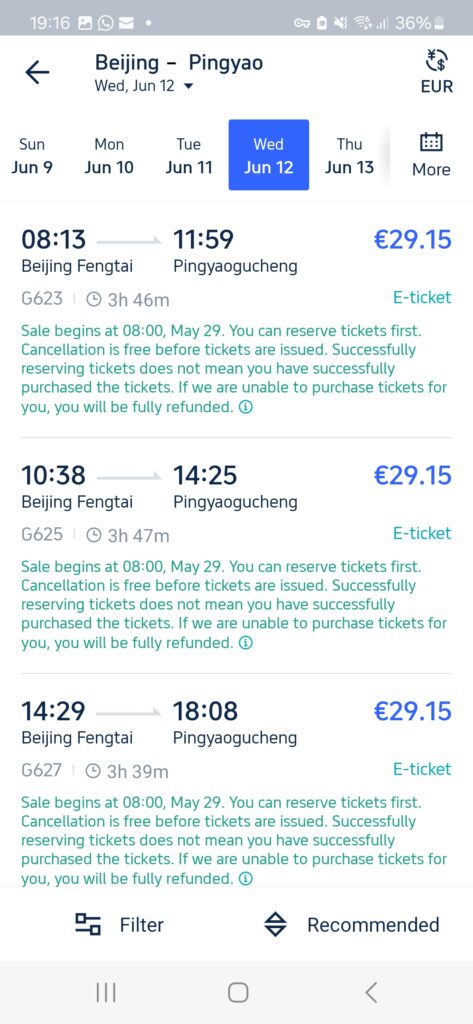
Once you book hotels, trains, flights, or attractions, all your details are stored conveniently within the app for easy access during your trip.
Just keep in mind that you’ll need an internet connection to retrieve this information, so it’s smart to take screenshots if you plan to rely on Wi-Fi or have limited data access.
5. Baidu Maps
As mentioned earlier, due to Google’s ban in China, Google Maps becomes ineffective on your China trip.
Metroman’s map system allows you to view your location and navigate, but it does not allow you to input search queries or get directions to where you want to go.
The China travel app we recommend for that option is Baidu Maps.
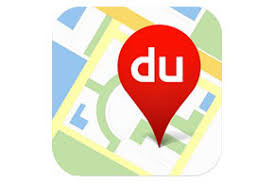
Baidu is China’s equivalent of Google. Its map system is reliable and is able to provide accurate directions to your desired destination.
However, one challenge with Baidu is that it is in Chinese – But where there is a will there is a way!
You can still type in wherever you want to go or what you are searching for in English, and then the directions will show up in Chinese.
Next, you can utilize the WeChat or AliPay translate functions (you will need another phone for this) to translate the directions from Chinese to English.
The default setting on Baidu Maps is for driving directions, but with some practice translating, you will quickly remember how to switch to walking directions. This will happen as well with aircon remotes that are in Chinese!
And now you will also have a basic grasp of the Chinese language, kind of……
China Travel Apps Summary
Let’s finish up with some final tips for your MUST-Have China travel apps.
- Make sure to have downloaded and set up your China travel apps/bank account BEFORE your China trip.
- Google and almost every Western App do NOT work in China without a VPN.
- NordVPN does not work in China. We recommend purchasing an E-SIM to stay connected.
- You can use WeChat and Alipay everywhere, but cash is still accepted in most places.
- WeChat translate is only for text (menus, train tickets, aircon remote, etc)
- Alipay Translate offers the option for speech translation (Make sure to switch it to English-Chinese)
- Alipay has a built-in Didi taxi app feature which functions better than the DiDi app itself.
- Metroman Map is a great tool for finding your way around new cities.
- Have screenshots of all your bookings from Trip.com as a backup.
- Read the description when booking apartments through Trip.com to avoid having a traditional Chinese toilet (squatter) for your stay.
- Even though the Baidu Maps App is in Chinese, you can still type in your destination in English.
If there are any travel apps for China that we have not discussed, then please share in the comments or on our socials and recommend the app you find most useful.
Slán go fóil


This post contains affiliate links. If you click on the links to make a purchase, we will earn a small commission. This is at NO EXTRA COST to you. This is a free way to support us and allow us to continue to create inspiring adventure travel guides.

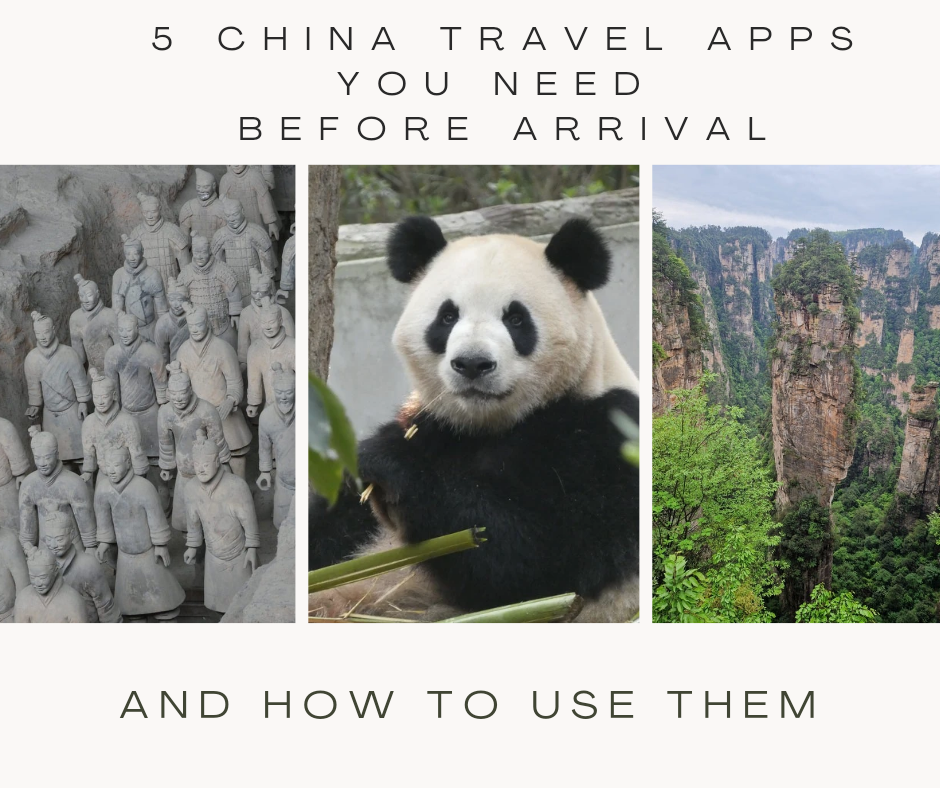
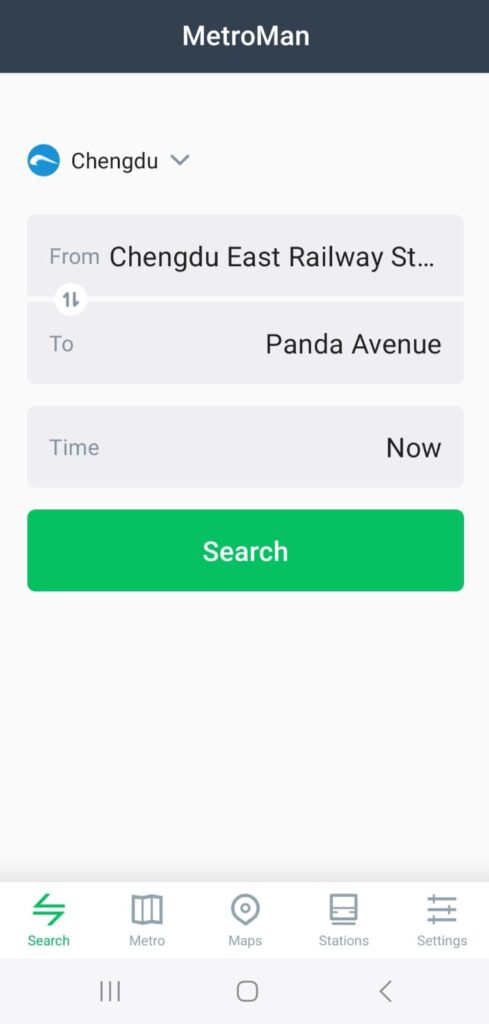
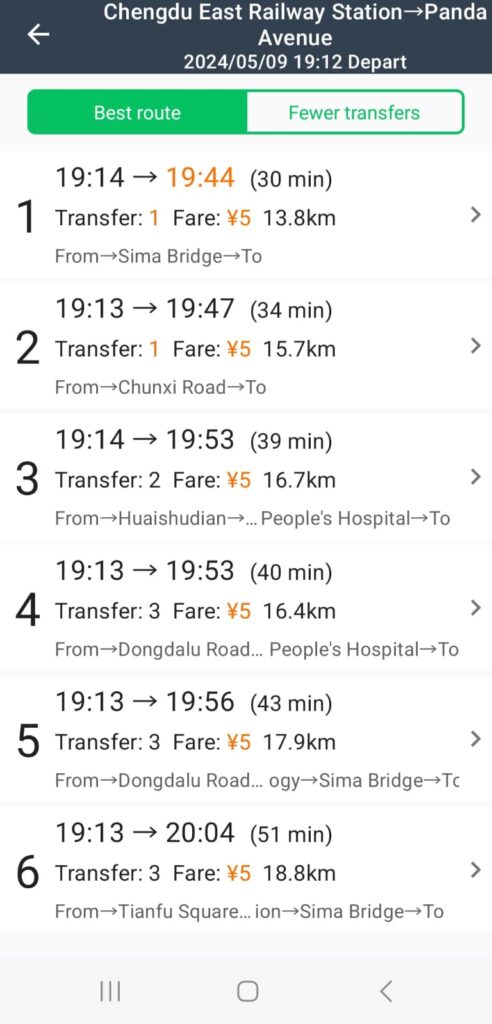
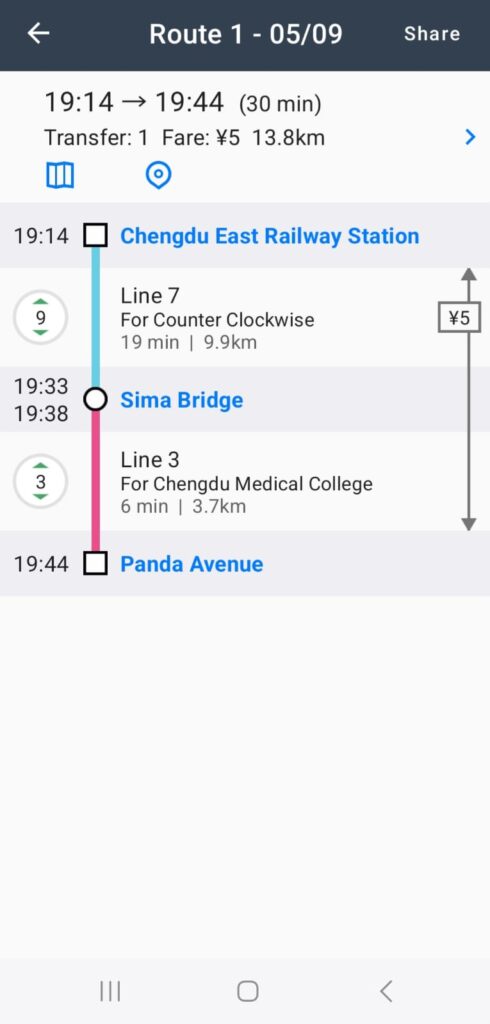
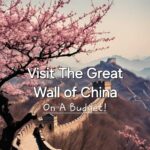
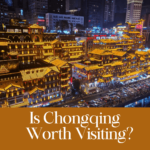

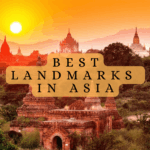
Another excellent article full of good advice! Thank you
Thank you Louise! Any questions, feel free to ask! Enjoy China, it will be fantastic!
Thanks for your information, I am going to China this month and it helps me a lot.
Any more questions, feel free to give us a shout!